You Should Have a Website, Actually
Imagine if your Discord bio was like, bigger, and way cooler
Table of Contents
The internet is great for learning nerd shit and contributing to rampant consumerism, but what it really is good for is self-expression!  For decades the internet has been a digital canvas for netizens to talk about anything, share their interests, or just make a really fun and interesting web page to explore.
For decades the internet has been a digital canvas for netizens to talk about anything, share their interests, or just make a really fun and interesting web page to explore.
And I’ve seen some super visually creative websites before; although I wish I had the talent to pull that off, I’m happy with how clean this website looks ^.^
So what can you do with a website? Lots of things! Here’s a list of ideas to jumpstart your inspiration :3
- Talk about your hobbies and interests
- Video games
- Programming
- Airsoft
- Camping
- Collections
- Share things you have created
- Photographs
- Writing
- Drawings
- Arts & crafts
- Screenshots of Minecraft builds
- Use it as your bio and put all your social media links there
- Post your commission sheet information, like Boorakun
- Write a blog about something you like or are knowledgeable in
- Create a visually interesting webpage
- Write fiction in character, like the SCP wiki or Cosmic Voyage
Free Options
It used to be the case that you needed either money or the technical knowledge to design and host a website, but there are plenty of free options nowadays, and some even come with great visual editors!
| Site | Subdomain | Custom Domain * The cheapest plan needed to use a custom domain. | Visual Editor |
|---|---|---|---|
| Carrd | *.carrd.co | $19/year * ~$1.58/month |  |
| Neocities | *.neocities.org | $5/month |  |
| Nekoweb | *.nekoweb.org | $3/month |  |
| mmm.page | *.mmm.page | $12/month |  |
| Straw.Page | *.straw.page | $49/year * ~$4.08/month |  |
| Github Pages | *.github.io | Free |  |
| slidde | *.slidde.co | $19/year * ~$1.58/month |  |
| Pagy | *.pagy.site | Free |  |
Carrd
This is the most common site I have seen, often used for aggregating all your social media links, or for putting up your commission sheet information. I used to use it myself, until I created my website.
Neocities
A spiritual successor to GeoCities; it gives you an in-browser HTML editor and resources to learn HTML, CSS, and JavaScript. Being able to learn that without having to worry about hosting or costs is great, and it’ll open up your opportunities for other options down the line.
It’s also a social network, where you can explore other sites and leave comments. You might even get inspired too! ^.^
Nekoweb
Nekoweb shares a lot of similarities with Neocities in its function and old school vibes. It also offers some pretty tech-y stuff like FTP and Git support, support for custom HTTP headers, and a Linux VM to build your site using any static site generator.
mmm.page
mmm.page has a more flexible visual editor than Carrd.co, and it has the fun vibes of Neocities. You can also browse other people’s sites, but there’s less of a focus on community than either Neocities or Nekoweb.
Straw.Page
This is similar to mmm.page, with a focus on the visual editor being very mobile-friendly, and a look that screams “graphic design is my passion”. There is an explore button in the menu but it currently does not work.
Github Pages
This is meant for creating pages for your Github projects, but it lets you create one personal page. You are going to have to learn how to use GitHub and git to create and modify your website. I used to use it for my portfolio, but currently it hosts some of my web tools.
slidde
I found this when researching for more options, and it looks to be a clone of Carrd, sporting a similar name, editor, and even the same price.
Pagy
Another option I found, with custom domains surprisingly being a free feature; good on them. The editor appears to be more flexible than Carrd, but a little more organized than mmm.page.
Note
Getting Your Paws Dirty
You wanna host websites the good ‘ol way? Great! When you make it yourself, you have full control over everything, and unlike the static sites from before, you can do a lot of cool stuff from the server side. For example, my blog fetches posts from Bluesky that talk about my blog posts and renders them as comments below! I also created an ask box where you can submit questions to me.
This is not going to be a step-by-step guide on how to self-host, but I’ll show you what you need so you can figure it out yourself. For example, you can learn HTML, CSS, and JavaScript from W3Schools; I still regularly use them to brush up on my knowledge and learn new things.
The free options all offered subdomains that you can use, but when self-hosting you will need to get your own domain! With all the wacky modern TLDs available, you have a lot of affordable options to pick. I fully recommend buying them through Porkbun, as you’ll get the best rates and amazing service.
Next, you have to decide if you are going to pay for a VPS * Virtual Private Server or self-host at home. You can get a VPS from DigitalOcean or Linode for $4-6 a month. I have a $6 droplet from DigitalOcean, and it runs this website, my portfolio website, another website, a Discord bot, my automation system, a Maven repo, a BlueMap instance, and a Syncthing instance. That’s a lot of stuff on just one small VPS!
If you decide to self-host at home instead, you can have a more powerful system for no monthly cost, but there are other things you’ll need to do instead. Firstly, you need to port forward 80 and 443 so your web server is accessible from the internet. If you have no access to the router, then you’re rather out of luck :(
And secondly, you should use Cloudflare DNS as a reverse proxy to mask your home IP. It is completely free because it’s their loss-leader service. You can do without this, but exposing your IP like that is a DDOS and dox risk. Technically, you should also use a static IP—which ISPs charge for—but in reality your IP will not change unless the router is restarted.
So What’s Next?
What do you mean what’s next? Go make a cool website!! And maybe share it with me by commenting below :3
Likes
Reposts
awawawawa i’m nearly done with my site redesign ;w; (as an extra note, some alternatives to github pages that are equally as free in both static hosting and allowing custom domains are codeberg pages and pages.gay!)